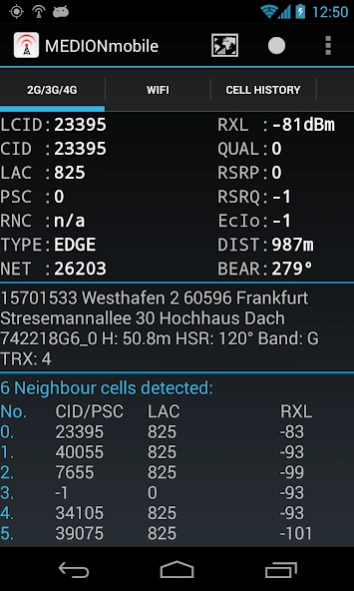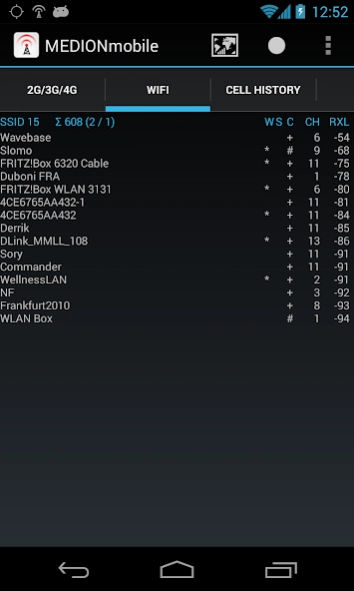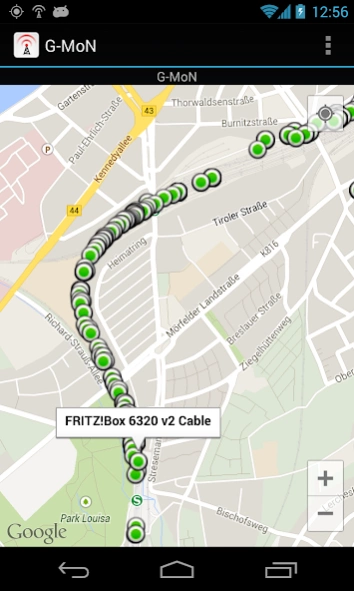G-MoN 4.2.3
Free Version
Publisher Description
G-MoN - 2G / 3G / 4G Net monitor and WiFi scanner
Now LTE ready! Fieldtest shows LTE RSRP and RSRQ.
A permanent RXL level of -115dBm on some Samsung phones is a Samsung bug! Only Samsung is able to fix that.
Powerful WarDriving scanner and GSM / CDMA / EVDO / UMTS and LTE Netmonitor and drive test tool with voice notifications. It scans for all WiFi networks in range & saves the data with GPS coordinates into a file on your sd card. You can create a kml file for Google Earth. It shows you the encrytion, channel an signal strength. It shows all APs in range in a live map.
G-MoN is a Wardriving scanner to collect and map all received wifi access points. It is also a 2G/3G netmonitor and field test drive tool for radio planning engineers. Needs enabled GPS for correct position in map!
To import a V3.0 (decimal cell data and coordinates without characters) CLF file, remove all comment lines, rename it to import.clf and copy it to /sdcard/gmon/ then start import CLF from menu.
You can log GSM or UMTS RX levels into a kml file for Google Earth or a csv file. There are 5 color groups for different levels. These levels can be defined by the user in the settings menue. This file is saved into the gmon folder on the sdcard or external memory. When the log is running, the G-MoN Notification Icon changes color to red. 2G/3G logging does not work when the screen is off!
About G-MoN
G-MoN is a free app for Android published in the System Maintenance list of apps, part of System Utilities.
The company that develops G-MoN is C. Knuetter. The latest version released by its developer is 4.2.3. This app was rated by 21 users of our site and has an average rating of 4.4.
To install G-MoN on your Android device, just click the green Continue To App button above to start the installation process. The app is listed on our website since 2020-03-28 and was downloaded 2,863 times. We have already checked if the download link is safe, however for your own protection we recommend that you scan the downloaded app with your antivirus. Your antivirus may detect the G-MoN as malware as malware if the download link to de.carknue.gmon2 is broken.
How to install G-MoN on your Android device:
- Click on the Continue To App button on our website. This will redirect you to Google Play.
- Once the G-MoN is shown in the Google Play listing of your Android device, you can start its download and installation. Tap on the Install button located below the search bar and to the right of the app icon.
- A pop-up window with the permissions required by G-MoN will be shown. Click on Accept to continue the process.
- G-MoN will be downloaded onto your device, displaying a progress. Once the download completes, the installation will start and you'll get a notification after the installation is finished.